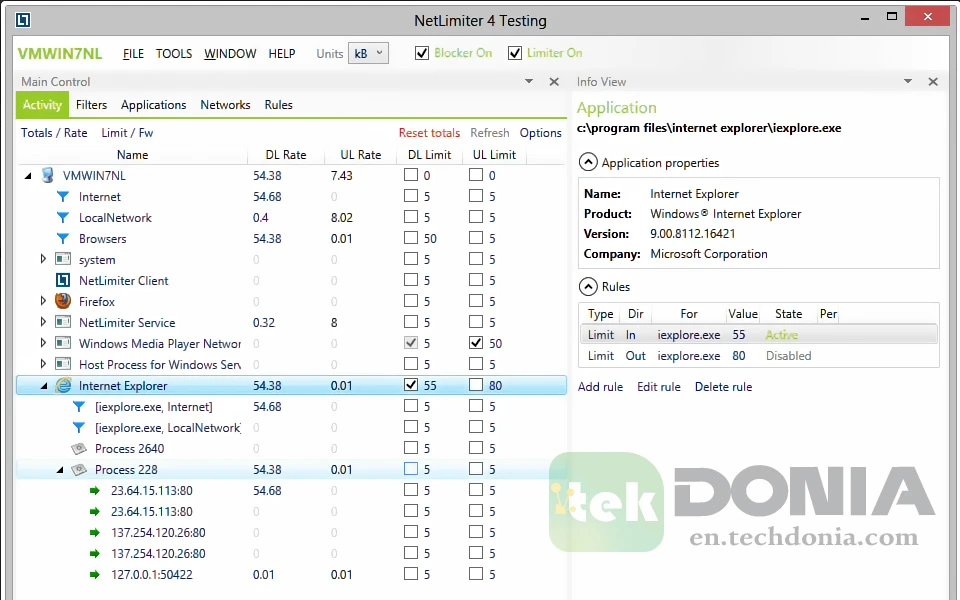If you are seeking a tool to measure your Internet speed, NetLimiter is the answer. This software is specifically created to track and regulate Internet speed. With a free version available for Windows, NetLimiter allows you to manage Internet usage on your computer and divide the speed among different programs.
NetLimiter is the ultimate internet traffic monitoring and control tool created for Windows. It is possible to use NetLimiter to limit the rate of download and upload transfers for programs or even one connection and track their internet traffic.
In addition to this feature, the application also offers an array of internet statistics tools. It provides real-time traffic measurements as well as a long-term per-application traffic stats.
One of the most important tasks that the program performs is to provide a complete monitoring process for all the operations that your device performs, as it shows the volume of data and the amount of data used with full control of the Internet speed and adjusts the consumption of the package, especially at the time of updating the programs installed on tablets or your computer.
NetLimiter Features
- The program is small in size, does not require a large amount of space on the device, and does not take up much computer RAM.
- It does not consume the internet’s speed.
- The ability to control the speed of the Internet.
- control of Internet users and subscribers together.
- Knowing all the processes used for the Internet.
- Internet speed control for each program on the device.
- Knowing all the details of the data for each program on the network.
- It displays all the programs installed on your device.
- Control the speed of the Internet and distribute the speed to all applications.
- Divide the speeds by the router.
- The program activates the periodic monitoring of everything on the network and reorganizes it.
- The program efficiently monitors transfers and knows their rates.
- The program shows you all the applications that you downloaded from the sites.
- It gives you the ability to create bandwidth for all your connections or your own programs.
- It helps you track traffic through statistical tools for internet users.
- It gives you access to a set of tools such as WHOIS and traceroute, which are the most important additional tools for network monitoring.
- Update all internet programs while maintaining the increased speed of the internet.
Information how to use NetLimiter
1. DL Total = indicates the power of downloading and receiving data.
2. UL Total = It stands for Transmission Power and Data Upload.
3. Priority = Indication of the item’s importance.
4. DL Limit = Indication of the download or receive strength you will select and that you have previously limited for this item.
5. UL Limit = Indication of the lift and transmission force you have set for this item.
Note: The program provides a free trial version for 28 days.
| Software Name | NetLimiter |
| Developer | Locktime Software |
| File size | 14.9 MB |
| Software Version | NetLimiter 5.1.5.0 |
| License | Trial |
| Requirements | Windows 7 / Windows 8 / Windows 10 |