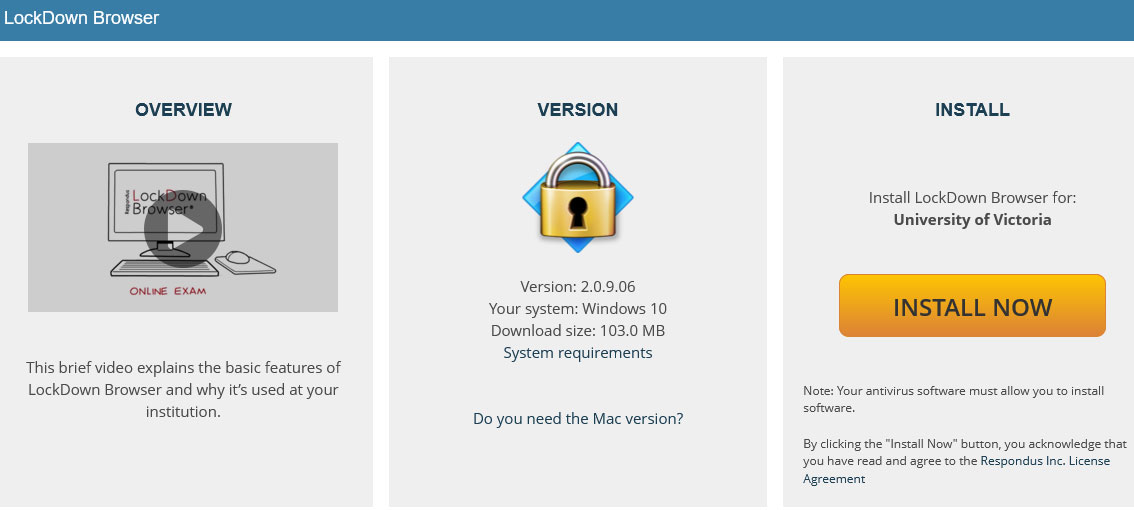Respondus LockDown Browser, a secure web browser, is designed to prevent students from cheating online. This restricts students’ internet access and prevents them from copying and printing. Once a student submits a test for grading, all restrictions are lifted.
Only the online test will be shown in the LockDown Browser window, which will stay in full-screen mode. During their test, students won’t be permitted to visit any other websites or minimize the browser window. There are no toolbar buttons or menus in the browser. The only available browser features are Stop, Refresh, and Back. Copying, pasting, keyboard shortcuts, and right-clicking are not permitted.
The Respondus LockDown Browser may be replaced with Honorlock and Proctorio. Your web browser’s browsing capabilities are improved by each proxy tool. Students can only do simple navigational tasks. While Respondus does not require Chrome to function, Honorlock and Proctorio are both extensions for the Google Chrome browser.
Third-party software is not allowed to be used by creative students. Students cannot use remote desktop programs, virtual machines, screen capturing, screen sharing, instant messaging software, screen recording software, screen recorders, timer programs, or other less secure browsers.
The Respondus LockDown browser integrates with third-party learning management software such as Canvas, Brightspace Schoology, Blackboard and Schoology. This allows students to save paper while grading their tests faster. The school can also send students a link to allow them to take their tests from home.
How do I download LockDown Respondus browser?
1. You have to go to Respondus LockDown Browser download page from here.
The page should appear like this
2. Click on the Install Now button
3. Double-click the downloaded installer, then adhere to the installation directions displayed on the screen.
Features of LockDown Browser
Secure the Test Environment: LockDown Browser stops digital cheating during online exams. Students can’t print, copy or visit another website until the test has been sent to the grading stage.
Integrated and seamless system: It integrates seamlessly with Learning Management System- LMS systems like Blackboard Learn Ultra, Brightspace or Canvas.
Prevent app switching: When using LockDown Browser, students are unable to access any other apps. As a result, they are unable to check test notes, look for answers online, access email, use instant messaging, or switch to another browser.
LockDown Browser Protects Exam Questions: Exams take a lot time to prepare. Students copy, share and print test results. LockDown Browser protects exam questions by blocking keyboard shortcuts that allow for typing, copying and pasting functions as well as screen capture software.
Online testing can be more confident: Teachers often resist online testing for fear of students cheating. But LockDown safeguards online testing and gives faculty confidence to use it.
You can save money and help the planet: Exam papers must always be printed. This is costly and wasteful. However, a course that allows you to take online exams and saves thousands of dollars in paper costs (or euros, pounds or francs).
Easy to set up and manage: Students can install LockDown browser in a matter of seconds from their LMS.
Ready-to use training resources: It’s easy to roll out the software to students and faculty with ready-to–use resources. These resources include a quick guide and explainer videos. And our free webinars give trainers everything they need to get started, register at responseus.com/webinars.
Monitoring: A browser companion product called “Respondus Monitor” uses webcams and video technology to prevent cheating in unsupervised settings.
Respondus LockDown Browser should be an integral tool for every school in the 21st Century. This browser is the best way to securely conduct online assessments and tests of students at school or at home. It is compatible with both tablets and personal computers.
Note: The browser offers you a 60-day free trial
| Software Name | Respondus LockDown Browser |
| Developer | Respondus, Inc. |
| File size | 128 MB |
| Software Version | Version: 2.0.9.06 |
| License | Trial |
| Requirements | Windows 7 / Windows 8 / Windows 10 / Windows 11 |