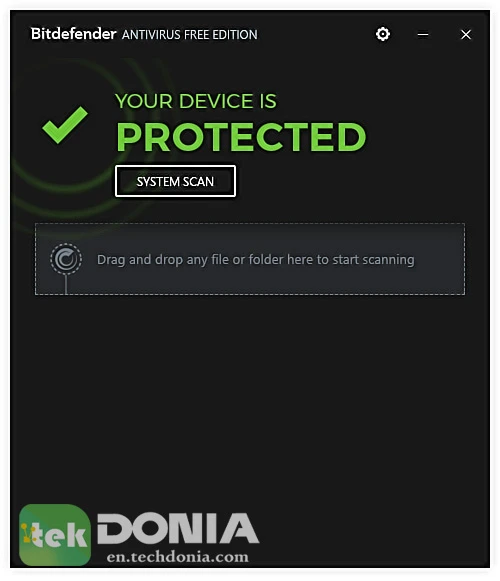Bitdefender Free Edition is a popular antivirus software that has been gaining attention among users in recent years. As the name suggests, it is a free version of the popular Bitdefender antivirus software, designed to provide basic protection against malware and viruses.
In this article, we will take a closer look at Bitdefender Antivirus Free Edition and its effectiveness as a free antivirus solution. We will also compare it with other popular free antivirus software and discuss its features, installation process, and user reviews.
Page Contents
Bitdefender Free Edition: What is it?
Bitdefender is a free antivirus software that provides basic protection against malware and viruses. It is a stripped-down version of the paid Bitdefender antivirus software, but still offers a number of useful features. Some of the key features of Bitdefender Antivirus Free include real-time protection against viruses, malware, and spyware, as well as web protection to guard against phishing attempts and dangerous websites. It also includes a scanning feature that can be used to check the system for any existing threats.
Compared to the paid version of Bitdefender, the free version does not include some advanced features like a firewall, parental controls, or anti-spam protection. Nevertheless, Bitdefender Free is a great option for users who are looking for a free, lightweight antivirus solution that provides basic protection for their computer.
Bitdefender Antivirus Free EditionIs it Effective?
One of the most important factors to consider when choosing an antivirus software is its effectiveness in protecting against malware and viruses. So, how effective is Bitdefender Antivirus Free in this regard?
According to various independent antivirus testing organizations, Bitdefender Edition is highly effective in detecting and removing malware and viruses. In fact, in the latest AV-Test results for Windows 10, Bitdefender Antivirus received a perfect score of 6 out of 6 in both protection and usability categories, and a near-perfect score of 5.5 out of 6 in performance.
Overall, Bitdefender has been consistently ranked among the top free antivirus solutions, with high scores for both protection and usability. However, it’s important to note that no antivirus software can provide 100% protection against all types of malware and viruses.
features
- Real-Time Protection: Bitdefender Free Edition provides real-time protection to your system. It continuously monitors your computer for any suspicious activity and blocks any potential threats.
- Scanning of Downloads: The software scans all downloads and ensures that the files are safe to download and use.
- Blocking of Phishing Websites: Bitdefender Free Edition blocks any malicious websites or phishing attempts to protect your personal information.
- Simple and User-Friendly Interface: The software is easy to navigate, and the user interface is simple and user-friendly.
- Low System Impact: Bitdefender Free Edition is lightweight and does not have a significant impact on your system’s performance. It runs quietly in the background, allowing you to use your computer without any interruptions.
- Customizable Settings: Users can customize the settings according to their needs and preferences. For instance, users can choose the scanning frequency and the types of files to scan.
- Automatic Updates: Bitdefender Free Edition automatically updates itself to the latest version, ensuring that your computer is protected against the latest threats.
- Anti-Phishing and Anti-Fraud Protection: The software provides additional protection against phishing attempts and fraud.
Bitdefender Free Edition vs Other Free Antivirus Software
When it comes to free antivirus software, there are several options available in the market. Here, we will compare Bitdefender Free Edition with two other popular free antivirus software: AVG Free and Malwarebytes Free.
-
Bitdefender Free Edition vs AVG Free
Both Bitdefender Free and AVG Free are popular choices for free antivirus software. However, Bitdefender Free Edition is considered to be more effective in protecting against malware and viruses. Bitdefender Free Edition received a perfect score of 6 out of 6 in both protection and usability categories, while AVG Free scored 5.5 out of 6 in protection and 6 out of 6 in usability.
Additionally, Bitdefender Free Edition has a lower system impact compared to AVG Free, meaning it uses fewer system resources to run. Overall, while both Bitdefender Free Edition and AVG Free are good options for free antivirus software, Bitdefender Free Edition is generally considered to be more effective.
-
Bitdefender Free Edition vs Malwarebytes Free
Malwarebytes Free is another popular free antivirus software that provides basic protection against malware and viruses. However, unlike Bitdefender Free Edition, Malwarebytes Free does not offer real-time protection, meaning it only detects and removes existing threats.
While Malwarebytes Free is effective in removing malware, it may not be the best option for real-time protection against new threats. In comparison, Bitdefender Free Edition provides both real-time protection and scanning features to check for existing threats.
How to Install and Use Bitdefender
Installing and using Bitdefender Antivirus Free Edition is very easy. Here are the steps to follow:
- Through the download button at the end of the article, you can download Bitdefender Free Edition for free and start the installation.
- Double-click the installer to begin the installation process.
- Follow the on-screen instructions to complete the installation process.
- Once installed, launch Bitdefender Free Edition and run a scan to check for any existing threats.
- Bitdefender Free Edition will automatically update its virus definitions and perform regular scans to ensure the system is protected.
Frequently Asked Questions
-
Is Bitdefender Free good?
Yes, Bitdefender Free Edition is a good option for free antivirus software. It provides basic protection against malware and viruses and has been shown to be effective in tests conducted by independent labs.
-
How to download Bitdefender Free Edition?
You can download Bitdefender Free Edition from the official Bitdefender website. Or download through the link at the end of the article.
-
How long is Bitdefender Free?
Bitdefender Antivirus does not have a specific time limit. Once installed, it will continue to provide basic protection against malware and viruses for as long as you use it.
-
How to turn off Bitdefender Antivirus Free?
To turn off Bitdefender Antivirus, simply right-click on the Bitdefender icon in the system tray and select “Disable Antivirus.” This will temporarily disable the antivirus protection. To turn it back on, simply click the same icon and select “Enable Antivirus.”
Conclusion
In conclusion, Bitdefender Antivirus free is a powerful and reliable antivirus software that provides basic protection against malware and viruses. It is easy to use, lightweight, and doesn’t have a significant impact on your system performance. It’s a great option for users who are looking for a free antivirus solution that offers good protection without sacrificing system resources.
In comparison to other free antivirus software, Bitdefender Antivirus performs well in independent lab tests, and it offers features such as real-time protection, scanning of downloads, and blocking of phishing websites. Moreover, it’s completely free to download and use, which makes it a popular choice among budget-conscious users.
| Software Name | Bitdefender Free Edition |
| Developer | BitDefender |
| File size | 13.5 MB |
| Software Version | Latest Version |
| License | Freeware |
| Requirements | Windows 7 / Windows 8 / Windows 10 / Windows 11 |