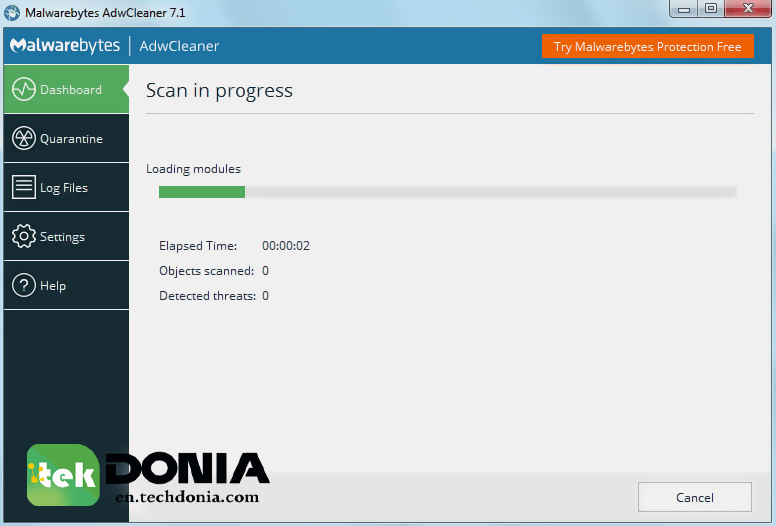AdwCleaner is a top-notch software tool meticulously crafted to hunt down and eradicate adware, browser hijackers, potentially unwanted programs (PUPs), and toolbars from your computer system. When you utilize AdwCleaner software, it becomes effortless for you to dispose of such pesky programs, which ultimately enhances your browsing safety and user experience.
With its robust capabilities, Adw Cleaner can comfortably rid your computer of malware and unwanted applications, enabling it to operate at optimal performance levels.
Have you noticed any unusual behavior from your computer lately? Perhaps adware, PUPs, or browser hijackers are causing the problems. Don’t worry, Malwarebytes AdwCleaner is your ultimate solution. It meticulously scans and eliminates pesky programs that drag down your computer’s performance and hinder its smooth operation. To experience the benefits of AdwCleaner, download it now by clicking on the “AdwCleaner download link“.
Page Contents
What is AdwCleaner?
Are you tired of annoying adware slowing down your PC’s performance? Say goodbye to these unwanted programs with AdwCleaner – the free security and privacy software developed by Malwarebytes. This powerful adware cleaner can detect and remove any unwanted files or applications that may be affecting your computer’s speed and efficiency.
With its advanced anti-spam and anti-spy features, you can rest assured that your directories and drives will be completely cleaned of any bundled downloads that have installed themselves without your knowledge. Why wait? Download AdwCleaner today and enjoy a faster, more secure computer experience.
Why should you AdwCleaner freeware download? This powerful security and privacy software is designed to target programs that are often bundled with free downloads. During the installation process of a program, additional programs may be mentioned and installed unless you opt for a Custom install and thoroughly review the options. AdwCleaner makes it easy to detect and remove these unwanted programs, which can cause extra browser toolbars, adware, and other malware. With AdwCleaner freeware download, you can effectively free your computer from any unwanted programs or malware.
Is adware dangerous?
Advertising-supported software, also known as adware, is a category of software that generates income for its creators by automatically displaying online advertisements in the user interface of the software or on a screen presented to the user during installation. While some free programs rely on ads to support their operations, adware can also refer to any software that installs itself on a user’s system without their consent and displays ads while the user is browsing the internet. Although it may be considered harmless in some cases, adware can also pose a potential threat to a user’s privacy and security.
In certain cases, advertising that is displayed through software can be classified as a type of malware, and even function as spyware that gathers and transmits information about the user’s behavior in order to target them with particular ads. This presents potential security issues, which are exacerbated by the fact that these programs are often packaged along with other software during installation. While it is possible to decline these offers during installation, there are instances where the software will still find its way onto your system. In such situations, it’s advisable to employ an adware cleaner as a precautionary measure.
Malwarebytes AdwCleaner free Download
Software that exhibits unwanted advertisements is referred to as adware. It can manifest in the shape of free software that is backed by ads, which materialize in pop-up windows or toolbars on your computer or web browser. Even though most adware is an inconvenience, it does not pose a threat. Nevertheless, certain types of adware may gather your personal information, monitor your browsing tendencies, or record the keys you strike on your keyboard.
The bundling of adware with free software is a frequent occurrence, but it can also find its way into your browser or operating system by exploiting security vulnerabilities. If you begin to see ads unexpectedly in areas where they had not surfaced before, or if pop-ups appear on your computer’s home screen even when you’re not web browsing, these may be indications that your device is plagued by adware. Another clue could be a shift in the homepage of your web browser without your permission. You can employ an adware scanner, such as the one found in AdwCleaner, to inspect your device for signs of infection.
Malwarebytes AdwCleaner features
- AdwCleaner is a free tool that can help you detect and remove adware, potentially unwanted programs (PUPs), browser hijackers, and other types of malware from your computer.
- The program is easy to use and does not require any installation, making it a convenient option for users who need a quick solution.
- Adw Cleaner can scan different areas of your computer, including your web browsers, system folders, and registry, to identify any malicious or suspicious files and entries.
- Once the scan is complete, AdwCleaner provides a detailed report of the detected threats and allows you to choose which ones to remove.
- AdwCleaner also has a built-in quarantine manager that can store deleted items in case you need to restore them later.
- In addition to removing malware, AdwCleaner can also reset your web browser settings to their default values, which can help you get rid of unwanted toolbars, search engines, and home pages.
- AdwCleaner receives frequent updates to ensure that it can detect and remove the latest threats.
CONS
- AdwCleaner is a specialized tool that only focuses on removing adware, PUPs, and browser hijackers. It may not be effective against other types of malware such as viruses, Trojans, or ransomware.
- AdwCleaner is designed to be a standalone program and does not offer real-time protection or automatic scanning. You need to manually run the program whenever you suspect an infection or want to perform a routine checkup.
- AdwCleaner does not offer advanced customization options or granular control over the scanning and removal process. This may limit its usefulness for advanced users who prefer more control over their security tools.
| Software Name | AdwCleaner |
| Developer | Malwarebytes Corp |
| File size | 8.4 MB |
| Software Version | Latest Version |
| License | Freeware |
| Requirements | Windows 7 / Windows 8 / Windows 10 / Windows 11 |